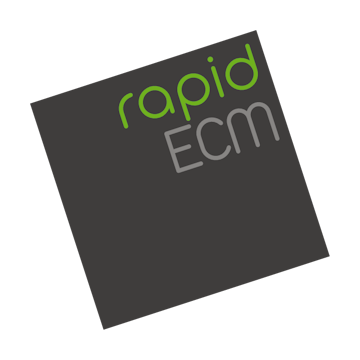rapidECM Overview
What is rapidECM?
rapidECM is a platform to create customised web front‐ends for OnBase using the most widely accepted technologies for modern website creation. Without any programming knowledge, sites can be created for any scenario, in any department throughout the organisation – all branded to corporate guidelines and style rules.
Benefits

The design adapts to different browser sizes, and the content is resized and rearranged to fit smaller screens including smart phones and tablets.
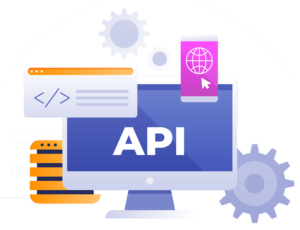
rapidECM takes the standard OnBase Unity API from Hyland and simplifies it into a RESTful API. REST works almost exactly like a website in a browser. A resource is exposed to a program via a URL. Because HTTP is used, they can be used by practically any programming language.

Any user interfaces, or Gateways, created with the Web Portal Toolkit are generally designed to be clear and uncluttered. The screens designed should be intuitive and need little or no user training.

Gateways created using rapidECM are fundamentally multilingual and all text can be translated. Files holding all strings are held externally and creating a new language is simply a case of creating a new language JSON file, e.g. lang_en.json which can be translated

Sites can be built using all Corporate styles including logos and colour schemes. In some customers where more than one brand is used, the correct brand is automatically based on the user.
Absolutely key to the design of rapidECM is that OnBase is still in control - meaning all security, all access rules and all OnBase functionality made available through the portal is driven by the same rules already setup in the OnBase system. This means that you can put rapidECM onto the front of an existing, working OnBase server and be confident that users will only be able to see or do what they could through any other OnBase interface.
All major functionality of OnBase is covered by rapidECM including:
- Document searching and viewing
- Uploading documents
- Workflow
- Electronic forms
- Folders
- WorkView